1- The first one is easy, USE IT, by all means and at every chance you get!
When customizing a CGI (Computer Generated Image) virtual presenters for the physical world, plan to use video in a big way. Video extends and compounds the unit's unique power, making your hologram an even more effective tool for stopping traffic and logging interactions.
Here's a simple test that proves my point:
- Go to lunch. (That's an easy one, too.)
- Pick a restaurant with a TV in the corner and try not to glance at it.
- Suddenly things are hard, almost impossible in fact.
Don't blame our manners--we're programmed that way. Our eyes are drawn to movement.
So video is an excellent way to attract attention, grab views and turn them into interactions.
We just can't help ourselves.
At PRSONAS™ we urge our clients to use this power to the MAX. Our unit designers place most videos front and center in the character's mid-section. Not only is the display area larger, (than the touch screen pad , for example), videos in this area are easier for focus and engagement. As an added bonus, they attract more attention from passers-by.
2- Keep the video short.
30 seconds or less is what we tell our clients. I always use the analogy of a Super Bowl commercial. Think about the environment you're playing in. There's a lot of competition, noise, the snack table, the cooler....
So keep your message short, to the point and riveting.
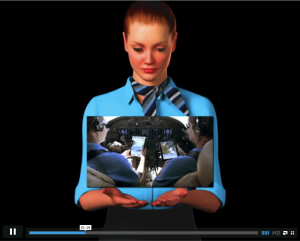
Virtual presenter showing off a video
The good news about using a CGI character is that unlike the real Super Bowl, you can have as many videos as you want. Interactive holograms are all about options. We encourage our clients to use this feature early and often.
3- Finally, don't just say it--show it with graphics.
Logos in motion, visual reinforcement of key points and ideas all add sizzle, build your story and your brand. Again, remember the environment of your audience. Too many videos are reviewed in darken conference rooms by invested people in rapt concentration. The interactive self-service holograms PRSONAS™ designs live in the physical world, crowded, noisy places like airports, malls, conventions and sports arena.
So retrain your perspective. Instead of the conference room, maybe you should put the video on your phone and all go back to lunch.

